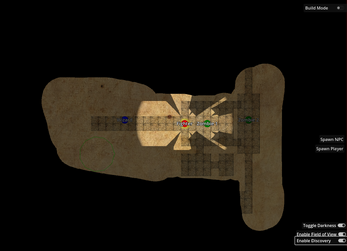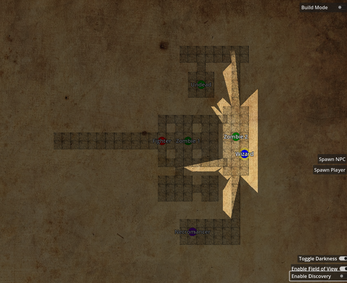The LizardMap - Virtual D&D Battle Map
The first version of a D&D virtual tabletop.
Includes dynamic field of view functionality, multiple characters, and all run in-browser for easy casting to TVs or monitors.
How To Use
Navigate the map using the arrow keys. Mouse scroll wheel will zoom in and out.
Players: More can be spawned by pressing the Spawn Player button on the right of the screen. click and drag the player to move. Middle click to open up settings for that player. Name creates an on-screen display name, Darkvision sets how far they can see when Field of View is on and Darkness is Enabled. Color lets you set the circle color, Delete deletes. Press F when hovering over a player to mark them as the Field of View focus.
NPC: More can be spawned by pressing the Spawn NPC button on the right of the screen. click and drag the player to move. Middle click to open up settings for that player. Name creates an on-screen display name, Color lets you set the circle color, Delete deletes.
Save Map: When you press the button in the top left corner, a message will pop up with a large block of text. Copy that text (try triple clicking) and save it in a txt file for future reference.
Load Map: When you press the button in the top left corner, a pop-up message will appear, paste the code you saved via the Save Map button and select confirm. your map will be loaded in.
(Want to test out the loading system? Try using the downloadable text file included here)
Build Mode: When enabled, you will be able to place down map and shadow tiles. Select the desired tile from the dropdown list, then left click anywhere to place it. Click and drag existing tiles to move them. Right click to delete. Shadow blocks come in various sizes, they can be rotated by pressing R when hovering over them. They are only visible when the See Shadow Blocks toggle is enabled. They will always cast a shadow, even when not visible.
Field of View: Enabled by the toggle in the lower right corner. This will create a field of view on a selected player. (press F on a player to select them). Shadow blocks will create a break in the line of sight, this is helpful for determining if someone can see something or not. When Darkness is enabled, view range is limited to their Darkvision stat.
Discovery: Enabled by the toggle in the lower right corner. On activation, it will create a black layer over everything but players. It will take the selected player (from Field of View) and only reveal the parts of the map they can see. this view is saved as they move. Intended for when you don't want to reveal the entire map to the players when sharing the screen.
The URL Object: one circle on the screen can be middle clicked to open a URL prompt. When given a URL to a PNG image, it will display that image on the board as a map. This assumes the map uses 32x32 tiles. Not all URLs work, I don't know why.
Known Issues
- Moving/deleting tiles and blocks sometimes acts weird, move the mouse to an open area on the map to resolve.
- Closing the Build Mode while See Shadow Blocks is enabled will leave them visible.
- Cannot backspace in name boxes
Future Update Plans
- A "magic" tool that can be set to the shapes and sizes of various magical effects, allowing you to see all targets in an area.
- Dark outline on the edge of map tiles
| Status | In development |
| Category | Tool |
| Platforms | HTML5 |
| Author | LizardRock |
| Made with | Godot |
| Tags | Dungeons & Dragons, Tabletop |